ROLE
UX Researcher
UX Designer
TIMELINE
1 Week
Solo project
TOOLS
Figma
SKILLS
-
User research
-
UX design
-
Information architecture
-
Wireframing, prototyping, user testing
THE PROBLEM
The current Disney World app has a lot of features and is the go to app for all Disney World visitors.
One thing that users are not able to do on the app is to make reservations for the parks ahead of time, and this is required to get into the parks. Currently, users can only make reservations for the parks online (through a browser).

THE SOLUTION
A streamlined page/feature on the app where users can add, view, and manage all Disney World related reservations (theme parks, dining, virtual queues, hotels).
The goal is to add a feature to the existing My Disney Experience app that will be most useful for users (Disney World visitors).
RESEARCH GOAL
We want to know what features are most useful to users in a theme park app so that we can add a new feature to the Disney World app that streamlines all of the users needs.
Through research, I wanted to determine:
-
What new feature would be most useful to users?
-
Where would it make the most sense to include this new feature within the information architecture?
COMPETITIVE ANALYSIS
Comparative and competitive research helped to see what features other theme parks provide on their apps.
-
Six Flags is the only competitor that has a reservations feature in their app. None of the other competitors require reservations.
-
Universal Studios is the only other competitor that has a virtual queue feature.
-
Basic features: tickets, fast passes, map, wait times, dining, photos, parking, merchandise

Six Flags
Tickets, Fast Passes, Reservations, Map, Wait Times, Dining, Photos, Parking, Merchandise

Busch Gardens
Tickets, Fast Passes, Map, Wait Times, Dining, Photos, Parking, Merchandise

Universal
Tickets, Fast Passes, Map, Wait Times, Virtual Queues, Dining, Photos, Parking, Merchandise

Legoland
Tickets, Fast Passes, Map, Wait Times, Dining, Photos, Parking, Merchandise
INTERVIEWS
User interviews helped to understand what features users would need most to make their Disney experience magical.
5 participants
Affinity mapping based on user interviews helped highlight pain points, needs, and opportunities and helped me uncover what feature I should focus on adding to the app.
Based on the affinity mapping, I decided to focus on adding a streamlined reservation feature.
AUDIENCE PROFILES
USER FLOW
User flow laid out the steps users take in order to make a reservation.
By identifying needs and pain points during my research, I was able to streamline the process by focusing on the different reservations users would want to make.
LOW-FIDELITY WIREFRAMES
By sketching out low-fidelity wireframes (rather than starting with a digital wireframe), I was able to focus on ensuring that all of the steps needed to make a reservation were properly built out, rather than being distracted by visuals.
USER TESTING OF HIGH-FIDELITY WIREFRAMES
Usability testing was conducted of the high-fidelity wireframes after updating them based on general feedback.
Conducted usability testing with 5 participants with the following tasks:
-
Complete a theme park reservation booking for Loki for the Magic Kingdom Park on January 3.
-
View your itinerary.
REFINING THE DESIGN
Summary of changes implemented based on feedback from usability testing:

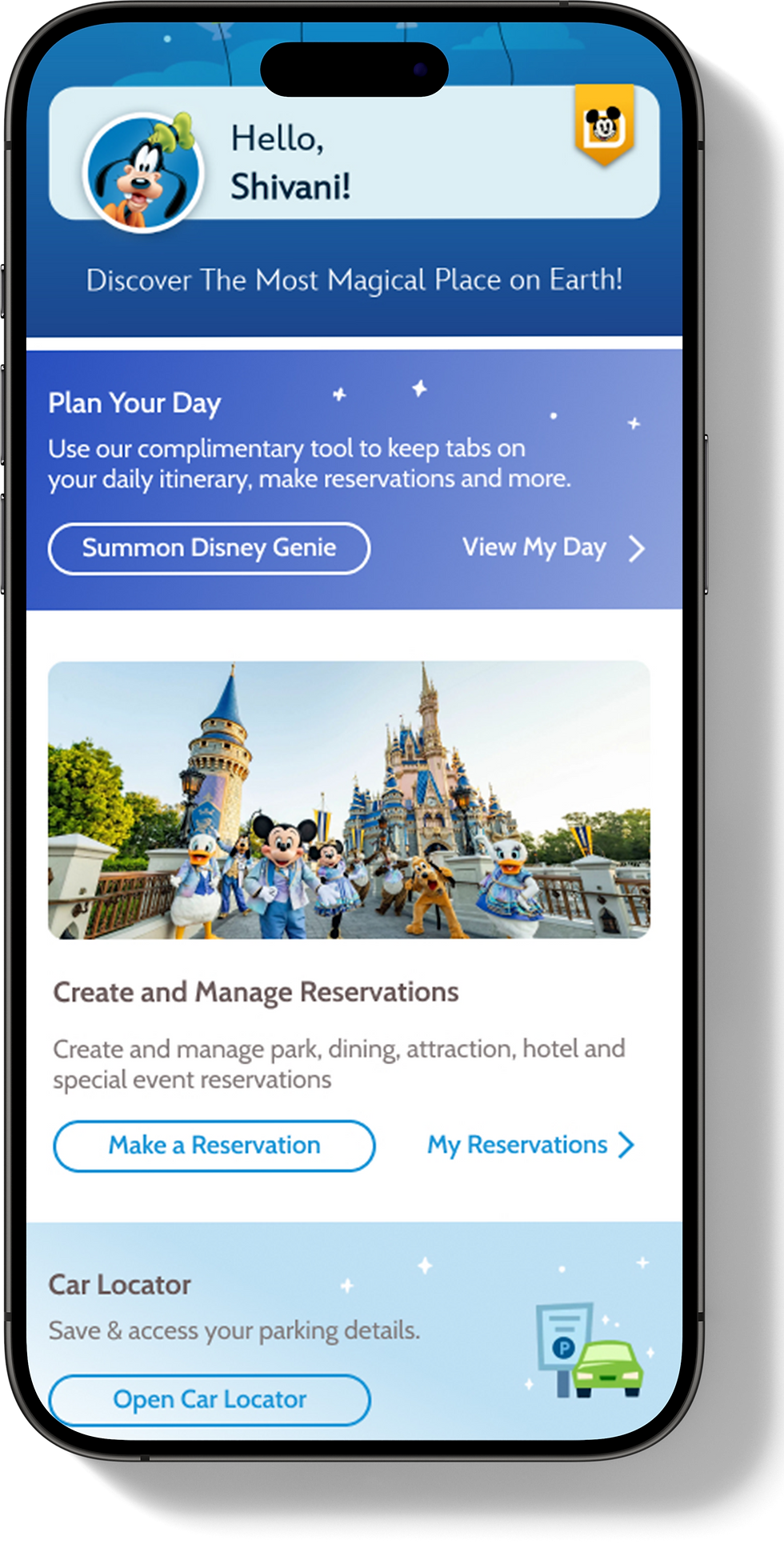
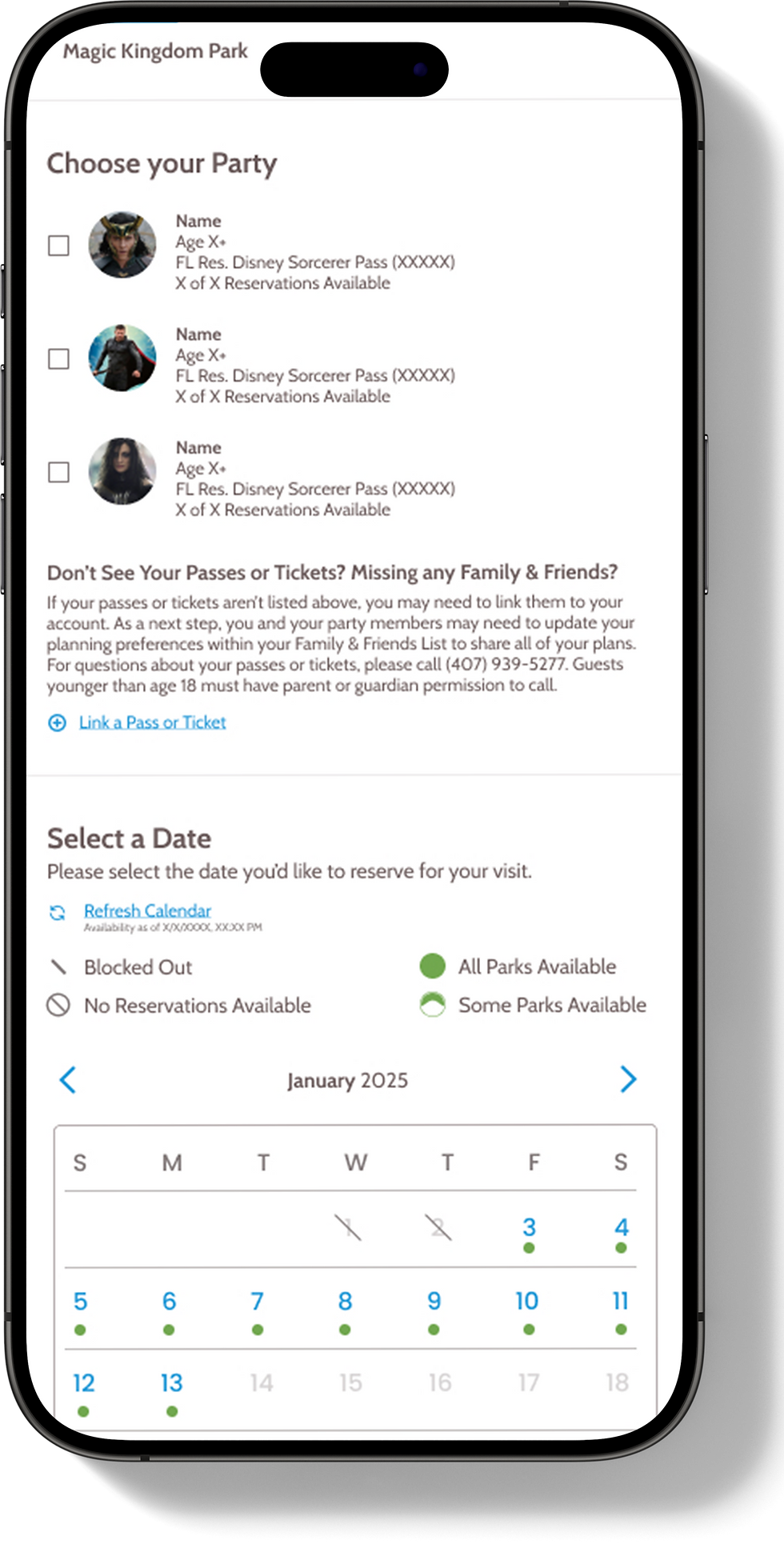

Low Priority:
-
Link header to My Reservations
-
Add “My Reservation” button on homepage
Learnings & Next Steps
Learnings
The reservation feature needed to be tightly integrated with other parts of the My Disney Experience app (park tickets, itineraries, and wait times). This way, users can see a holistic view of their day without having to switch between different sections of the app.
-
It is important for the user to be able to complete the task - ex: through testing, I realized that there needed to be a confirmation pop-up added to the reservation form so when users submit the form, they can get a confirmation.
Next Steps
-
Consider refreshing the wait times feature so that users can get alerts when wait times are low for a ride that they want

Medium Priority:
-
Make checkboxes bigger
-
Make dates bigger on calendar


High Priority:
-
Order reservations by date on the “My Reservations” page
-
Add buttons to manage/cancel reservations


























