ROLE
UX Researcher
UX Designer
UI Designer
TIMELINE
1 Week
Solo project
TOOLS
Adobe XD
SKILLS
-
User research
-
UX + UI design
-
Information architecture
-
Wireframing, prototyping, user testing
THE PROBLEM
Parents of South Asian descent with children who were raised in North America want to make sure they keep their culture alive, especially through language.
Living in a country where English is spoken everywhere, it is hard to instill these language skills in their children, especially if they are second generation immigrants, and might not know the language so well themselves.

THE SOLUTION
Gujarati Learner is a website and mobile app for parents to use with children who are learning the Gujarati language.
Gujarati Learner helps children (and their parents) learn the basic letters, colors, numbers, shapes and words.
RESEARCH GOAL
We want to know how South Asian parents in North America can teach their kids basic Gujarati so we can design an engaging, easy-to-use tool that helps families connect with their language and culture.
Through research, I wanted to determine:
-
Is this product useful to users?
-
Is there already a product like this in the market?
-
What features will be most useful for users?
RESEARCH SUMMARY
Over the course of 2 days I interviewed several children and their parents. I also conducted interviews with the same set of children and parents after the prototype was created.
Through my research, I realized that the users are most likely to use the app on a tablet device rather than a mobile device so I resized the app to work on a tablet. The research also help me narrow down the topics to: letters, numbers, colors, shapes, and main words/phrases.
I came up with the following pain points:
-
It is hard to pass down a language if no one in the home speaks it fluently, which is the case for most households with second and third generation immigrants.
-
Many cultural traditions are dependent on understanding the Gujarati language.
-
It is hard to find materials/classes/teachers to help learn Gujarati in the United States.
-
It is hard to find material to study that has been transliterated.
AUDIENCE PROFILES
LOW-FIDELITY WIREFRAMES
Home Page
MID-FIDELITY WIREFRAMES
Letters Page
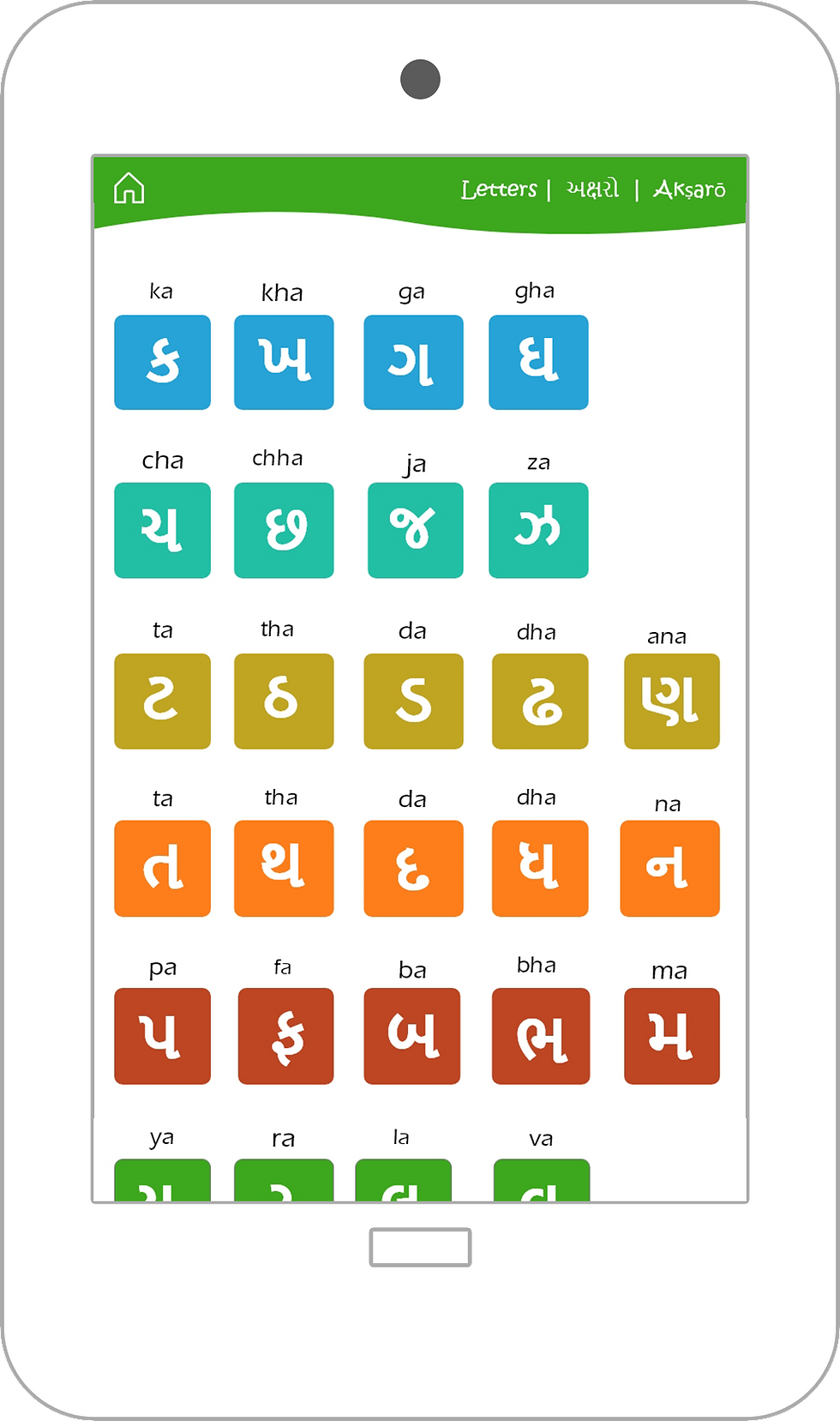
Each group of letters are separated by row/color. This makes it easier to memorize letter in pieces.
Clicking on each letter should play an audio file so students can learn how to pronounce each letter properly.
USER TESTING OF HIGH-FIDELITY WIREFRAMES
Round 1
Over the course of 2 days, I conducted several interviews of children aged 7-12 (and their parents) in the Florida area.
-
Add a few more common words/phrases
-
Add a section for games
-
Add a student portal/log in
Round 2
4 families were asked to use the mockup to learn go through and practice Gujarati letters and numbers
-
Split the numbers up so all 100 numbers are not on one page
-
Add transliterations for each word in English with phonetic spelling
-
Add a chat room feature
REFINING THE DESIGN
Summary of changes implemented based on feedback from usability testing:
Numbers Page:
-
Split the numbers into 10 individual pages so it is not just one very long page to scroll through
-
Created a landing page with the list of number groups so users can easily choose a group of numbers
-
Added a back button on the individual pages to lead back to the landing page


Words Page:
-
Added more words and phrases to learn from
-
Added icons/images to help remember/understand the words/phrase


Accessibility Considerations
-
The colors were run through the 508 color contrast check to ensure that they were WCAG AAA compliant.
-
Content is organized in a logical and hierarchical manner, which allows screen reader users to navigate through a page more efficiently.
-
For any gestures used, there is another option such as a back button or cancel button.
Learnings & Next Steps
Learnings
-
Font and color can have a major impact on how the product appeals to different age groups
-
It is sometimes more important to show (with images and icons) than to tell (with words), especially for a younger audience
Next Steps
-
User testing of my final prototype with children to gather feedback on the app's interface and interactive features, ensuring the design is engaging, intuitive, and effective for learning Gujarati
-
Add alt tags to make the app more accessible
-
Add audio files to each item so that students can hear how to pronounce each item properly when they click on it















